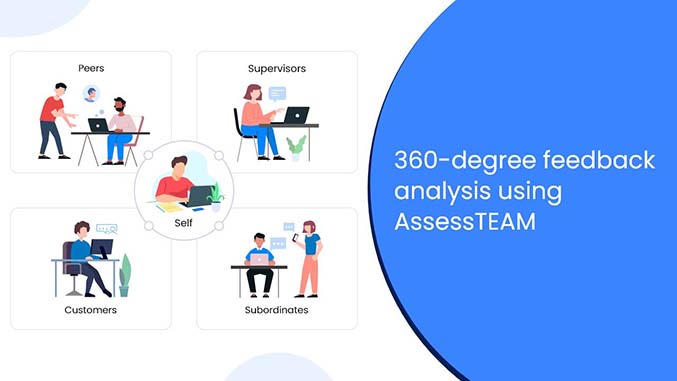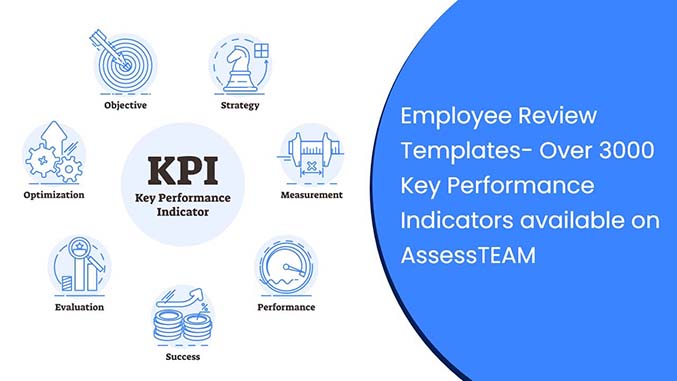Anonymous evaluations have tremendous benefits for the organization because the promise of anonymity opens the door for participants to express an honest opinion on topics that make them uncomfortable. Under normal circumstances, they would ordinarily not make their feelings known if their names were attached to the review.
With AssessTEAM, managers and team leaders can make the relevant team members’ evaluations anonymous before the results are discussed with the team or department by following the steps below:
- Visit My tools > Team performance > Evaluation records.
- Click the View icon on the evaluation you wish to make anonymous.
- Click on the ‘Make Anonymous’ button to change the evaluation status to anonymous.