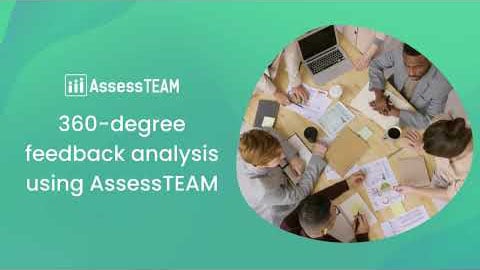Go to Persons, find the person you wish to export and click on their information. You can select the evaluations you wish to export and then click on the Compare/View button. As an Administrator, please go to ‘Reports’ tab in the menu bar. There are numerous reports that can be generated at different levels and can be exported directly into a spreadsheet. You can also generate comparisons in ‘Persons’ and ‘Evaluation records’ tab and export from there. Keep in mind that if you use your PRINT cue (Ctrl + P), you can print and save the data to a PDF file.
How do I export evaluations from the software?
Related videos
Employee performance appraisal software for the modern HR professionals – AssessTEAM
AssessTEAM is a simple cloud-based performance appraisal program that helps organizations assess, analyze and improve their team performance. The web dashboards and mobile apps offer a seamless experi…
360 degree feedback analysis using AssessTEAM
AssessTEAM’s 360-degree feedback system collects feedback from different evaluator groups for analyzing and improving your team performance.Learn more at www.assessteam.comVisiting a person…