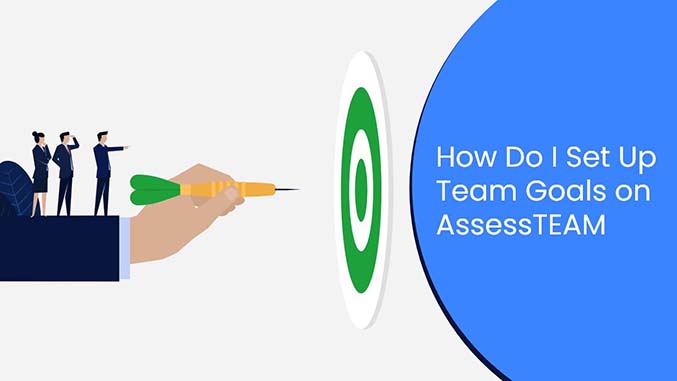From the Person tab, select the person who needs a new job goal and click on the Goals icon.
Select a Performance Indicator from the library by using the search and click add. You could also create your own by clicking Add a new performance indicator button on the top right corner of the screen.
Click save to add appropriate Performance Indicators or Goals to the person’s profile. These indicators will now be available for evaluations and will also be visible on the person’s profile under the Goals section.