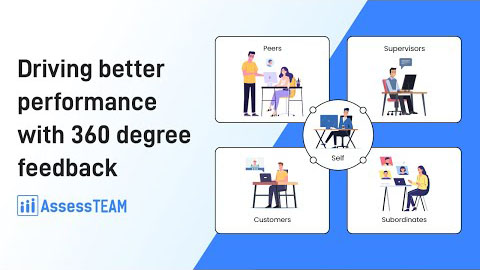Please visit Administrative tools > Persons > Edit profile and allocate weights to the assigned Result Areas on the person’s profile. Please ensure that the sum of all weights equals 100%, however, you can skip one or more result areas from the weighted average scores. Clicking the blue view eye icon lets you assign weights to different performance indicators inside a result area.
Performance indicator weights can also be assigned by visiting Administrative tools > Result area > Edit result area page. You can also assign weights directly to Result Areas that are associated with job titles under Administrative tools > Job titles > Edit job title page.
Evaluations, where Result Areas are evaluated and add up 100% in weights, would result in weighted scores being calculated for the evaluation. Evaluations, where Result Areas do not add up to a 100% weighted score, would be computed with standard calculations.