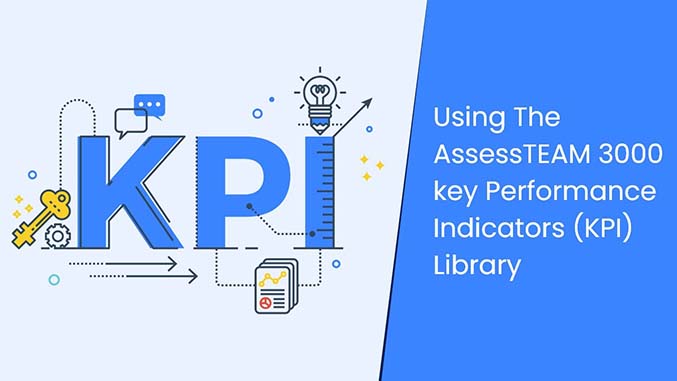Rating scales are used across AssessTEAM for skill-based evaluations, job performance, and project performance evaluations. You can go to Settings > Evaluation configuration > Rating scale to customize a rating scale and make it your default selection or add a new scale.
You can configure rating scales for each Performance Indicator by visting Result areas page and then either by editing or adding a Result Area with Performance Indicators. You will find the scale templates under the ‘Select a scale template’ drop-down. Please choose one that suites your needs or create one on-the-fly.
Keep in mind you can edit each selection with your own description and make notes mandatory for each selection.The Not Applicable selection is added by default and can be removed by checking the ‘The answer to this question should be mandatory for evaluators’.