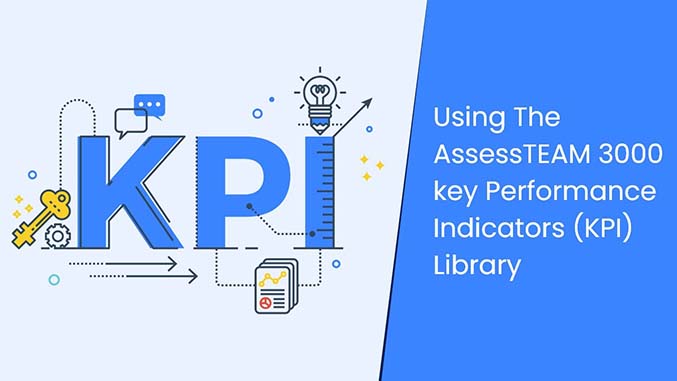AssessTEAM enables you to select titles for high performance, adequate performance, and low performance employees. These titles helps you quickly identify the performance group of persons, job result areas, projects, and teams. The associated colors are Green for high performance, Yellow for adequate performance, and Red for low performance.
The software by default assigns Rock stars to high-performance scores, Adequate to adequate performance scores, and Needs help to low-performance scores.
The default values for the performance baseline scores are below, which can be updated under Settings > Evaluation configuration > Performance baseline.
1. Needs help – Scores from 1.0 through 3.0
2. Adequate – Scores from 3.1 through 7.0
3. Rock star – Scores from 7.1 through 10.0