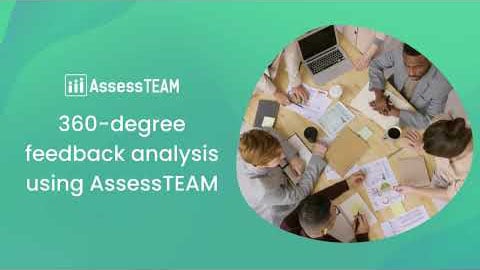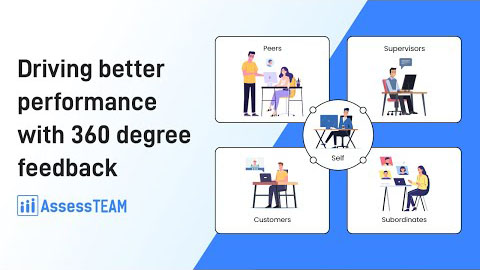Please go to the Teams menu item. You will see all of the Teams and the number of persons for each Team. Keep in mind you can arrange them from highest to lowest in the”Number of Persosn” column. Click on the green edit icon and assign the Manager for each team. Don’t forget to save. You can also create a new team from the Teams tab and select the persons to be assigned as team managers. From the Persons tab, identify the team members and assign the appropriate team to these persons by visiting their profiles. Persons who are managers to one or more teams will now see the Team performance tab when they log in. They can review all evaluation records for the team members, access overall team performance reports, and create team evaluations.
How do I set up teams for managers? Do managers see evaluations for all members in their teams?
Related videos
360 degree feedback analysis using AssessTEAM
AssessTEAM’s 360-degree feedback system collects feedback from different evaluator groups for analyzing and improving your team performance.Learn more at www.assessteam.comVisiting a person…
Driving better performance with 360 degree feedback
360-degree feedback is a benchmark tool for assessing the performance of employees in an organization.Learn more at www.assessteam.comLet’s begin with processing a 360-degree review for one…