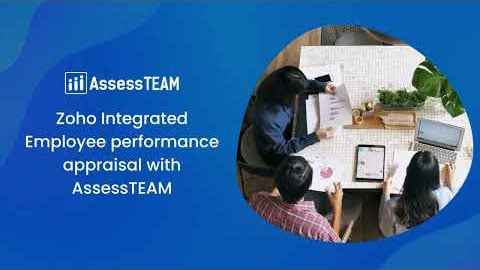The fastest way to set up AssessTEAM is by integrating the program with one of the software apps you already use. Visit Settings > Integrations to get started.
An easy export of your person’s data from your HRMS to our CSV template is often the preferred way for companies to get started. Please go to Settings > Integrations and choose the ‘Import from CSV’ option.
Alternative options include importing your employees and projects from Google Workspace, Paylocity, Slack, Basecamp, Wrike, Zoho, Microsoft 365, and over 1500+ other systems using Zapier.