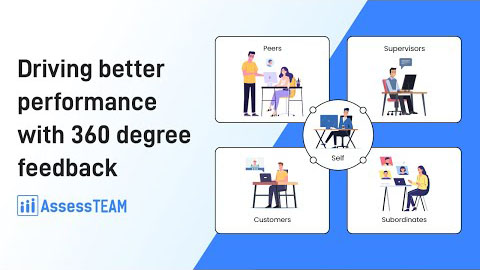Please visit Persons tab, click the Edit profile icon and click on the Resend invite button to send/resend the joining invitation email to your employee.
Please note that persons will the No-access user role cannot be invited to the system, you will need to upgrade their role to Self metrics and above to send them joining invitations.