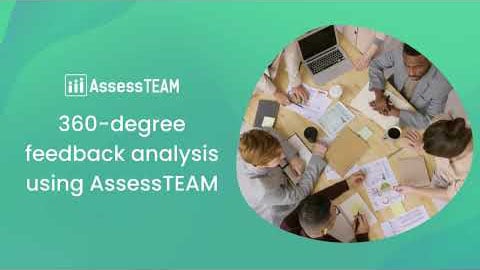If users show improvement on certain Result Areas between evaluation periods, they are gaining improvement and shown with a green upward chevron symbol on the Dashboard. A red downward chevron symbol indicates that the result area has dropped. You can access these top aggregate Result Areas scores by clicking on the Result Areas Gaining tile from the dashboard.
What does it mean by result areas gaining?
Related videos
360 degree feedback analysis using AssessTEAM
AssessTEAM’s 360-degree feedback system collects feedback from different evaluator groups for analyzing and improving your team performance.Learn more at www.assessteam.comVisiting a person…
Employee Review Templates – Over 3000 Key Performance Indicators available on AssessTEAM
Your AssessTEAM account comes with a database of more than 3000 Key Performance Indicators grouped into several result areas for easy accessibility.Learn more at www.assessteam.comClick on t…