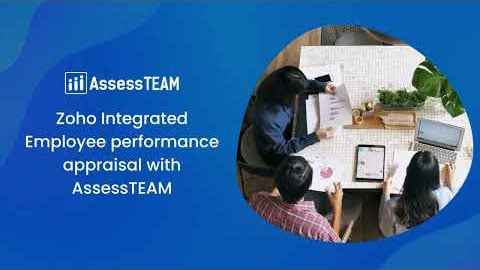Please visit Persons, click on Add a new person and add a team member to send them a joining invite. To resend an invite to an existing user, visit their profile and click the Resend invite button available at the bottom of their profiles.
You can also visit Settings > integrations to invite your team using a spreadsheet import, connect with Google Worksplace, Basecamp, Wrike, Zoho, Microsoft 365, Zapier, or our APIs for integration.
Integrating with a software that you already use for your team ensures that as you create new members of your team, they are automatically imported into AssessTEAM.