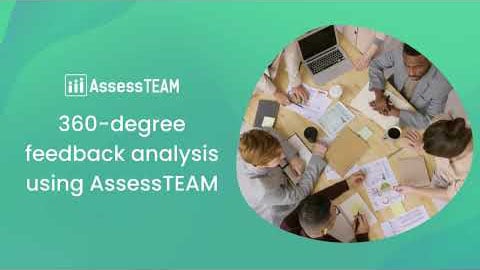Visit Reports > Evaluations. Select the evaluation period, choose Performance Indicators scores report, select Scores by evaluation option, and select the appropriate Teams, Persons or Tags. Click on Export to CSV to download the data. All notes and scores will be included in the report.
How can I export evaluator notes along with performance scores?
Related videos
360 degree feedback analysis using AssessTEAM
AssessTEAM’s 360-degree feedback system collects feedback from different evaluator groups for analyzing and improving your team performance.Learn more at www.assessteam.comVisiting a person…