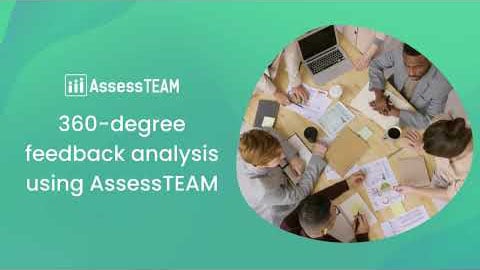Open the ‘Evaluation records’ tab, and find the appropriate evaluation using search filters. Click on the purple copy evaluation link icon next to the evaluation. Send the evaluation link through the appropriate channels to the evaluator.
Alternatively, if your employees do not have emails, you can add their phone numbers on their profiles to enable the text notifications.