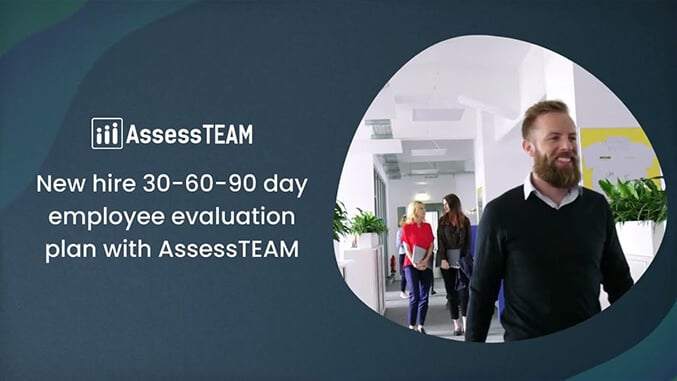You can set a specific send date of evaluations for Periodic, Ad-hoc and Project performance evaluations in the software. Simply select a preferred send date when you create a new evaluation template.
For Anniversary templates and 30-60-90 day evaluation templates, evaluations will be sent out based on the hire dates of the employees.