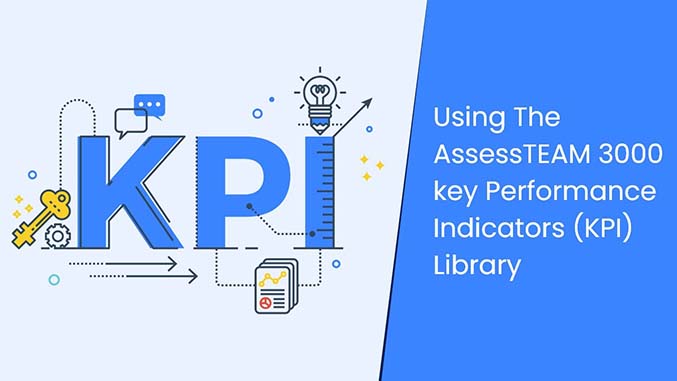Please visit Administrative tools > Result areas. Use the keyword search to look for a specific result area, and click on the ‘Duplicate’ icon. Enter a new unique name for this result area and click the Save button to create a new duplicate result area in the library.
You can now edit or add new performance indicators to this result area by using the ‘Edit’ button.