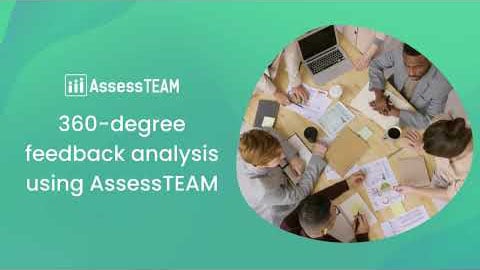Please visit Reports > 360 Feedback report. Choose your appropriate evaluation period, select the users by entering persons, teams, or their tag groups, and include the relevant result areas. Next, click on ‘Generate report’ to prepare a comprehensive 360-degree report for the selected individuals that shows their average result area and performance indicators’ scores grouped by the evaluator levels in both tabular, and graphical format.
How can I generate a 360 degree report for my persons and teams?
Related videos
Employee performance appraisal software for the modern HR professionals – AssessTEAM
AssessTEAM is a simple cloud-based performance appraisal program that helps organizations assess, analyze and improve their team performance. The web dashboards and mobile apps offer a seamless experi…
360 degree feedback analysis using AssessTEAM
AssessTEAM’s 360-degree feedback system collects feedback from different evaluator groups for analyzing and improving your team performance.Learn more at www.assessteam.comVisiting a person…