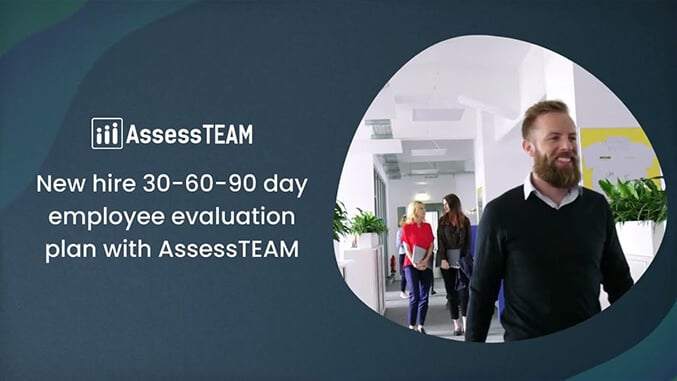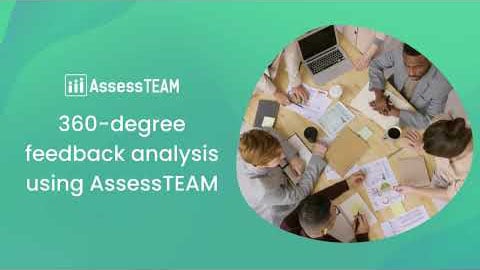Go to My Tools > Team Performance > Performance Report and click on Result Areas to view all associated result areas with your team.
How do I view all the key result areas associated with my team?
Related videos
New hire 30-60-90-day employee evaluation plan with AssessTEAM
AssessTEAM offers an easy to deploy 30-60-90 day review plan for new employees by automating their probationary period reviews.Learn more at www.assessteam.comLet’s visit Evaluation templa…
360 degree feedback analysis using AssessTEAM
AssessTEAM’s 360-degree feedback system collects feedback from different evaluator groups for analyzing and improving your team performance.Learn more at www.assessteam.comVisiting a person…