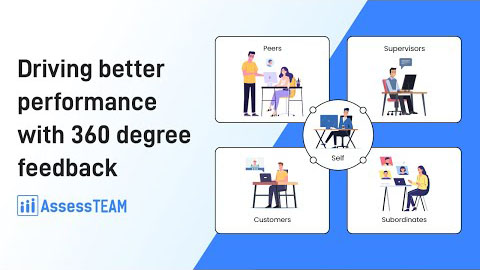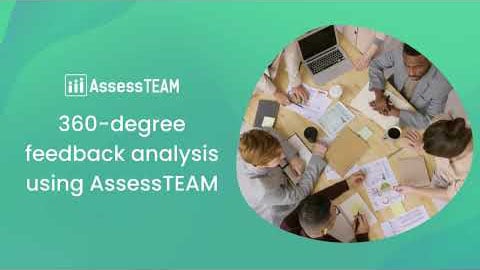Please visit Administrative tools > Teams and use the “Compare” icon next to team names to add multiple teams to the comparison list. You can now compare their average scores, scores by competencies, count of rockstars, and poor performers, side by side.
How do I compare the performance of multiple teams to see gaps?
Related videos
Driving better performance with 360 degree feedback
360-degree feedback is a benchmark tool for assessing the performance of employees in an organization.Learn more at www.assessteam.comLet’s begin with processing a 360-degree review for one…
360 degree feedback analysis using AssessTEAM
AssessTEAM’s 360-degree feedback system collects feedback from different evaluator groups for analyzing and improving your team performance.Learn more at www.assessteam.comVisiting a person…