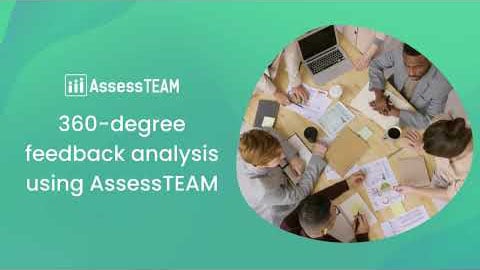Please visit Administrative tools > Reports > Goals performance. Enter the time period, pick the appropriate view between persons and teams, and select the name of persons or teams you wish to include in the report. Next, enter keywords based on the title of the goal(s), select the various status options from open, overdue and achieved goals, and click on “Generate report”. You can also export the data to a CSV file using the “Export to CSV” option.
How do I see a consolidated report on my employee goals?
Related videos
360 degree feedback analysis using AssessTEAM
AssessTEAM’s 360-degree feedback system collects feedback from different evaluator groups for analyzing and improving your team performance.Learn more at www.assessteam.comVisiting a person…
How to Set up Teams on AssessTEAM
Teams can be dynamically created when importing the persons using a spreadsheet, through integration with various services or while adding users manually. Alternatively, we can follow these simple ste…