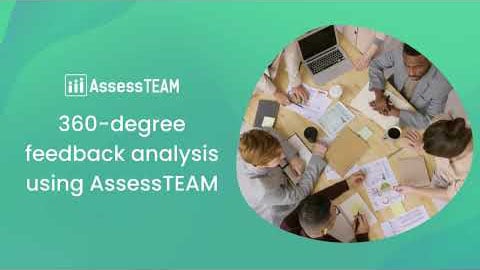Under the Enterprise plan, visit Administrative tools > Persons and click on View profile. Click the “Productivity report” button at the bottom of the page to view a detailed report including the person’s contribution to revenues and projected profit figures from the person’s efforts.
How do I see an employee productivity report?
Related videos
360 degree feedback analysis using AssessTEAM
AssessTEAM’s 360-degree feedback system collects feedback from different evaluator groups for analyzing and improving your team performance.Learn more at www.assessteam.comVisiting a person…
Project Portfolio Management is simple with AssessTEAM
AssessTEAM project portfolio management tool collects invested employee time and compares them to the project budget showing you comprehensive profitability analysis reports in real time.Learn mor…