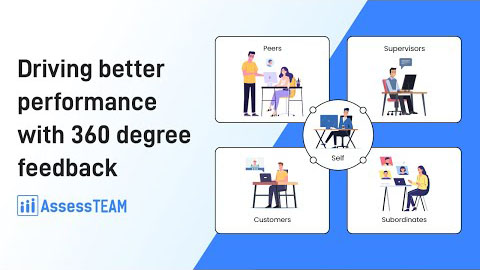While adding new users, please use the toggle button “Send the new user an email about their account” on the person’s profiles to control the joining invite emails.
If you are importing your contacts using a CSV sheet, use the checkbox “Send automatic invites to users imported.” to control the joining invite emails.