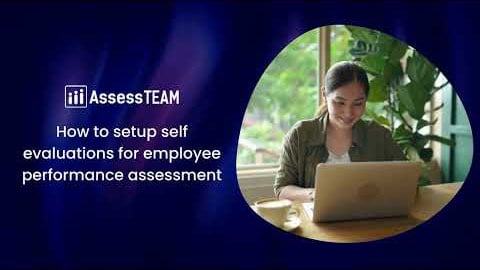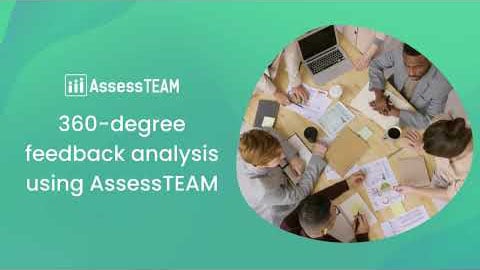Please visit Administrative tools > Persons and use the Edit button to access the user profile. Scroll to the bottom of the page to add evaluators into the appropriate vaults of downward, peer, and upward evaluators.
Alternately, use the Export button on the Persons page to download the CSV sheet, update the downward, peer, and upward evaluators in the spreadsheet and import it into the system.