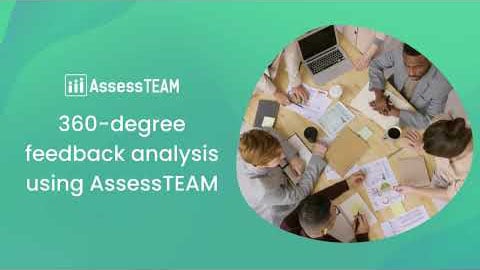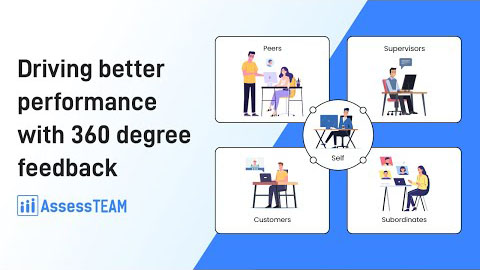Please visit Administrative tools > Persons and click the ‘View’ icon to open the employee’s profile. Next, select the appropriate evaluations to compare, and click the ‘Compare/View’ button. You can now view the cumulative average scores and the responses from selected evaluations in a side-by-side comparison view. You can compare upto 25 evaluations at one time.
How to view average scores of two or more evaluations for a person?
Related videos
360 degree feedback analysis using AssessTEAM
AssessTEAM’s 360-degree feedback system collects feedback from different evaluator groups for analyzing and improving your team performance.Learn more at www.assessteam.comVisiting a person…
Driving better performance with 360 degree feedback
360-degree feedback is a benchmark tool for assessing the performance of employees in an organization.Learn more at www.assessteam.comLet’s begin with processing a 360-degree review for one…