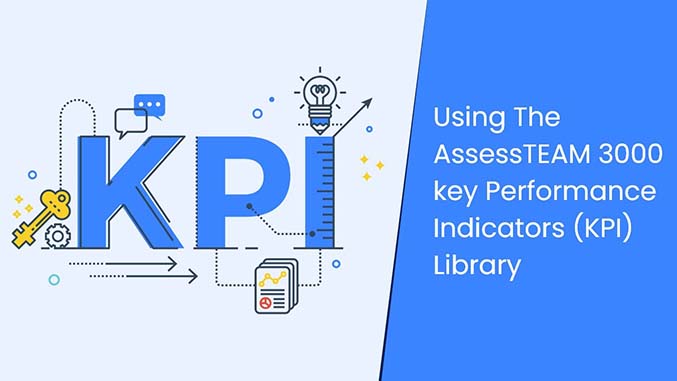Please visit Result areas page, enter the desired keywords using the search field or result area type, and hit Search.
You can customize each Result Area or Performance Indicator as needed. Use the Edit button to modify an existing result area, or click on the “Duplicate” icon to create a new copy. Use the “Add a new result area” button to build something from grounds up.
You can also find the complete llibrary of Result Areas with Indicators at https://www.assessteam.com/result-areas