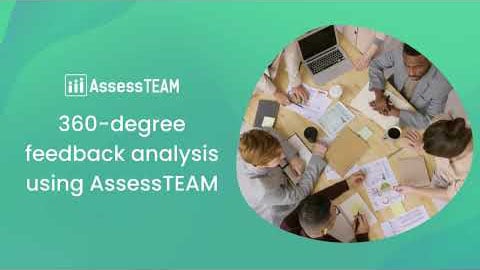You can visit Settings > Evaluation configuration to configure the baseline scoring for Rock stars and Needs help categories. There are several indicators and data points you can use to derive this data from the software:
- The dashboard widgets for Needs Help and Rock Stars give you quick access to people who are not doing well, and people who are doing good.
- The person list shows average scores to review company-wide performance quickly.
- >Use the Teams page to see how individual teams are doing. You can click on the team name to see the performance of each team member.
- The Result area performance report shows a list of all result areas and employee scores on them.
- You can view employee profiles and access their progress and average result area scores.