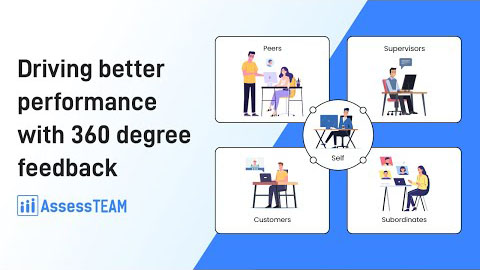Customers can be added to the software at the Customer level; they would not be able to log in to see reports, but they can complete customer satisfaction evaluations through links they receive via email.
Do we invite external reviewers, e.g., customers, without giving them complete access to the software?
Related videos
Setting up your team for evaluations via CSV imports
The quickest and easiest way to import persons and teams in the system is through a CSV import.Learn more at www.assessteam.comVisit the Integration tab under Settings and click Import from …
Driving better performance with 360 degree feedback
360-degree feedback is a benchmark tool for assessing the performance of employees in an organization.Learn more at www.assessteam.comLet’s begin with processing a 360-degree review for one…