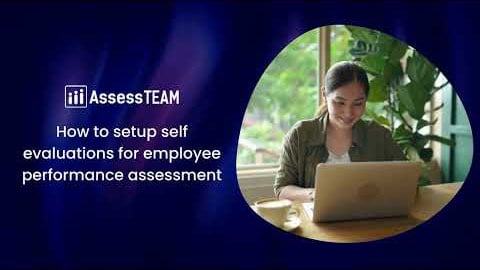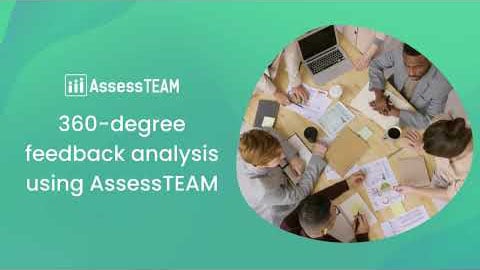Completed evaluations cannot be edited again. However, HR and Owners can reset/clear the evaluation and send a fresh one out again by using the “Purge and resend” option located on the evaluation view page under the ‘Evaluation records’ menu.
Find the evaluation you wish to purge under ‘Evaluation records’ by searching for the specific criteria. Once located, it might be a good idea to first use the Print option and save the original as a PDF file to use as a reference. You can now use the view icon and click the ‘Purge and resend’ button. The system will purge the original assessment and send out a new evaluation.