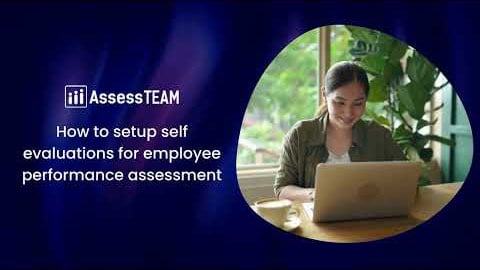While doing a performance evaluation, enable the ‘Show summary’ option and use the hyperlinks on the questions to easily navigate between them and to modify or erase your responses.
How can I navigate between questions on the evaluation screen?
Related videos
How to Setup Self-Evaluations for Employee Performance Assessment
AssessTEAM engages employees by giving them clear deliverables and inviting them to participate in the review process through Self-Evaluations.Learn more at www.assessteam.comAs an example, …
How Continuous feedback works on Assess TEAM
Continuous feedback or real-time feedback is the fastest way for your managers to deliver clear inputs on demand for their teams.Learn more at www.assessteam.comLet’s leave a continuous fee…