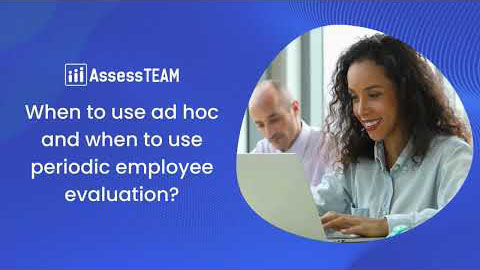As an Administrator, you can quickly set up a monthly evaluation for a person by following the instructions below:
Step1: Visit Evaluation templates, click on Add a new evaluation, and opt for the Periodic evaluation template.
Step2: Fill in the title, the send date, and the evaluation period; set the repeat parameter to every 1 month.
Step3: Enter the person’s name, select the appropriate evaluator levels, and then proceed to access your result areas.
Step4: Advanced options enable customization, and signature options can be used to require signatures at the end of the evaluation. Click the save button and confirm to send out the evaluations.