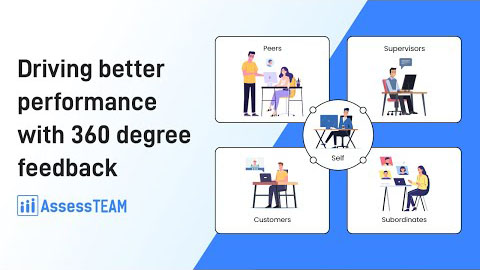You will get the wizard prompt or a pop-up at the time of setting up a new trial account. Click on the ‘Get started’ button, enter the person’s details, choose your result areas, update the evaluators and click the Send button to trigger your evaluations.
The wizard helps you in adding pilot users, assigning 360-degree evaluators, and in launching your evaluations using our popular result areas in just a few clicks, without going through all the account set-up processes.
You can discard the wizard by clicking on the “I’m a pro, take me to my dashboard” message at any stage. You can always access the wizard later by logging into your account and clicking the “Wizard” button available at top right corner of your account screen.