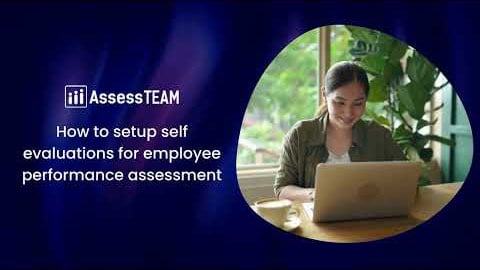While doing a performance evaluation, please enable the “Show summary” option to view the weights assigned to different result areas and performance indicators in the evaluation. No mention of weights signifies that weights were not used in the evaluation.
How do I see weights assigned to result areas while completing an evaluation?
Related videos
How to Setup Self-Evaluations for Employee Performance Assessment
AssessTEAM engages employees by giving them clear deliverables and inviting them to participate in the review process through Self-Evaluations.Learn more at www.assessteam.comAs an example, …
Employee performance appraisal software for the modern HR professionals – AssessTEAM
AssessTEAM is a simple cloud-based performance appraisal program that helps organizations assess, analyze and improve their team performance. The web dashboards and mobile apps offer a seamless experi…