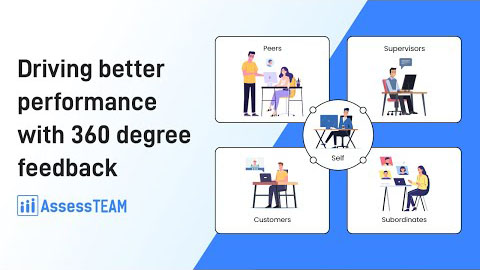After finishing the evaluation, use the option “Sign evaluation” to sign off on the review. You can type, draw or import a signature image.
If the signatures were made mandatory, you will directly see an option to “Finish & Sign evaluation” after you complete your review.