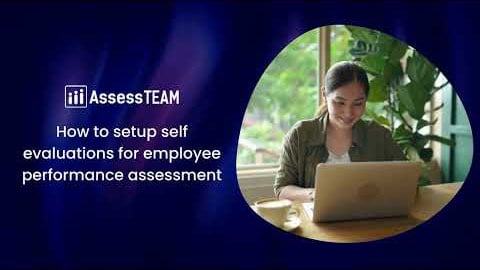Please click on the ‘Leave a note’ button available at the bottom right corner on the evaluation pages to write notes, comments and add emoticons. This space can accommodate up to 5000 characters to allow descriptive comments.
How do I write notes on my evaluations?
Related videos
Employee Review Templates – Over 3000 Key Performance Indicators available on AssessTEAM
Your AssessTEAM account comes with a database of more than 3000 Key Performance Indicators grouped into several result areas for easy accessibility.Learn more at www.assessteam.comClick on t…
How to Setup Self-Evaluations for Employee Performance Assessment
AssessTEAM engages employees by giving them clear deliverables and inviting them to participate in the review process through Self-Evaluations.Learn more at www.assessteam.comAs an example, …