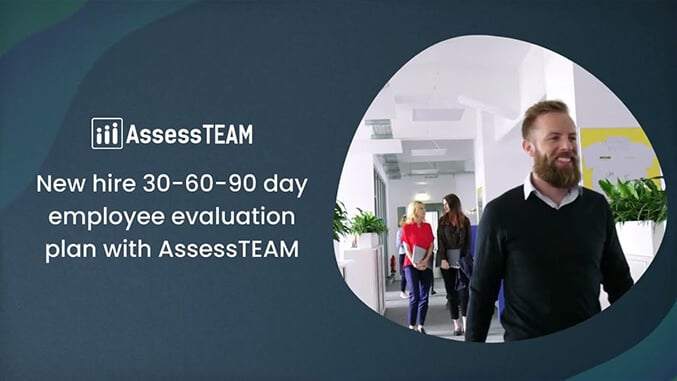Go to each Person’s profile and change the User Permission. You can also update them in a CSV file and have us Upload the updates. User access levels include the following:
No access Persons can be evaluated and can evaluate others so long as they click on the evaluation invite over emails.
Customers Persons with a customer role can evaluate employees through email links but cannot login to the system.
Self-metrics Access to assigned goals and result areas, self-performance metrics, individual evaluation reports, and an easy way to access waiting evaluations.
Peer-metrics Including all features from Self-metrics, and these persons can access evaluation scores of everyone in their own teams as well as overall team performance.
Company-wide metrics Including all features from Self-metrics, and these persons can access company wide average result area scores and all the endorsemnts.
Rollout assistant Including all features from Company-wide access, and these persons can add users, teams, job titles, (and projects- with a Premium and Enterprise plan). No access to edit or delete.
Human resources Including all features from Rollout assistant, and these persons can manage all features except for billing and receipts.
Owners Access to all features including billing and the ability to change plans.
Users selected within a team as team managers can see evaluation data for their team (and audit timesheets too on the Premium and Enterprise plans).
With a Premium and Enterprise plan, users selected within a project as project managers can manage project information, expenses, budgets, and time investments (Premium and Enterprise plans only).