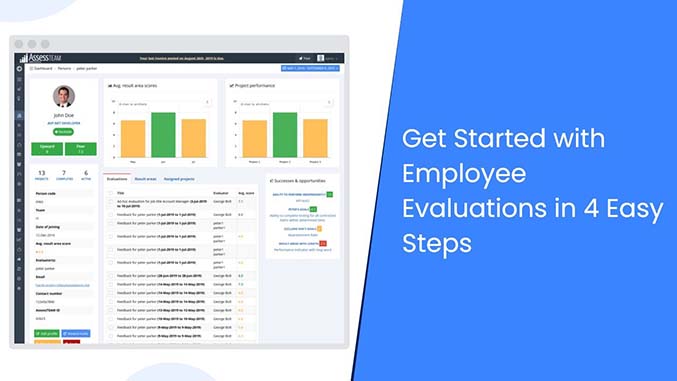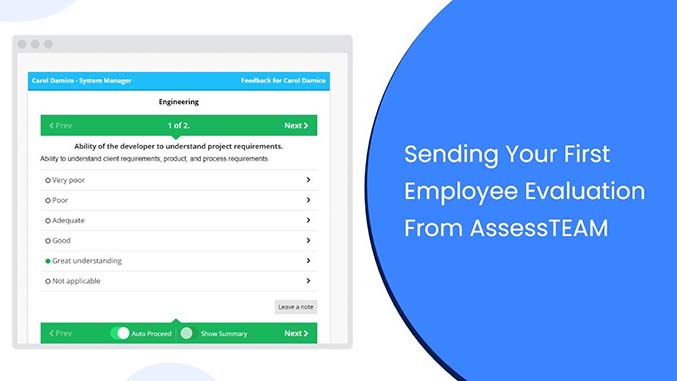Visit the Evaluation records tab, search for the required evaluation record using the filters available and click the ‘Delete’ icon to remove it permamently.
For Example, Hailey Brown is the person whose evaluation is no longer required; you can visit Evaluation records, search for Hailey Brown using filters and then delete her evaluation by clicking the Delete icon in the Action column on the right.