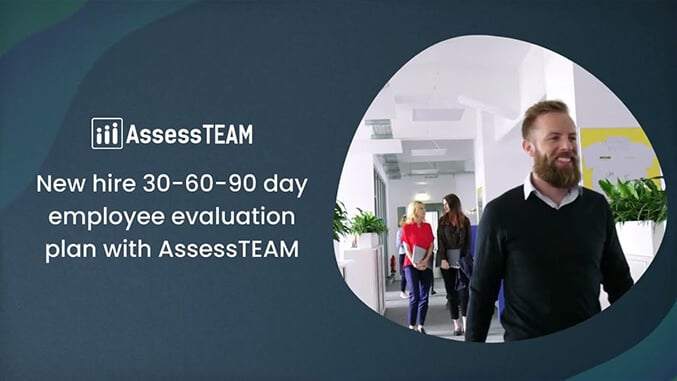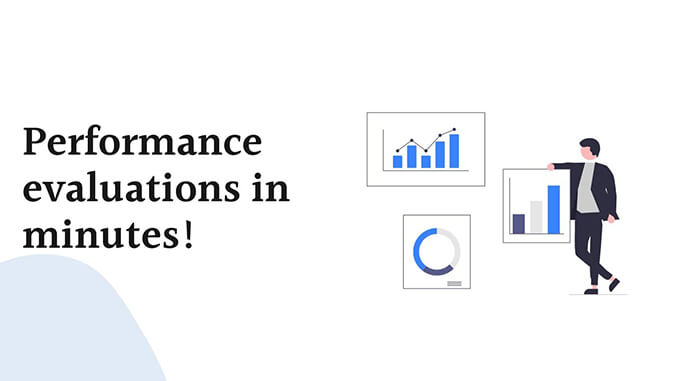Visit the Evaluation templates page and click on the Add a new evaluation button. Next, choose the type of evaluation you want to create using the available options:
A) Ad-hoc evaluation template: Evaluate persons at one time on specific result areas. Select evaluees, their evaluators, result areas and click save to send out an evaluation immediately. Ad-hoc evaluations are ideal if you need to evaluate performance over a specific period of time.
B) Periodic evaluation template: Evaluate persons on result areas periodically. Select evaluees, evaluators, repeat interval, and result areas. Multiple individuals, teams, or job titles can be selected as needed.
C) Anniversary evaluation template: Select this template to evaluate persons on their anniversary date of hire. Select evaluees and evaluators, add the appropriate result areas and select any additional Advanced options as needed. Click save when you are ready to send the evaluation. A popup box will appear, click confirm to trigger the evaluations.
D) 30-60-90 days evaluation template: These are designed to send out evaluations for new hires. Once set, this can be triggered only when a new employee joins the organization and completes a predefined duration of time from their hire date.
E) Project evaluation template (Premium and Enterprise version): Select this option to evaluate persons on their project performance. You can schedule this to go out at the project completion, repeat them at a certain interval, or send it out anytime.