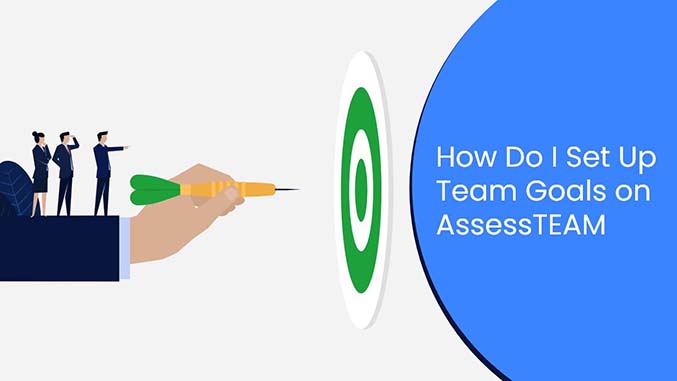Team goals apply to all the team members – they can be created by the team managers or the program administrators from the team management page. These are the objectives that the team must collectively accomplish.
The steps below will enable team managers to create their team goals:
- Login to the AssessTEAM dashboard and visit the Team performance menu. Next, select the ‘Team goal-setting’ option for a particular team.
- Select the appropriate Evaluation levels, and select from the master list to assign job goals. You can also create new goals by clicking the Add a new performance indicator button.
- Select the Evaluation Frequency and the repeat interval, assign the due dates to goals, and SAVE the configuration. You can find the goal-based evaluations under the Waiting evaluations tab.