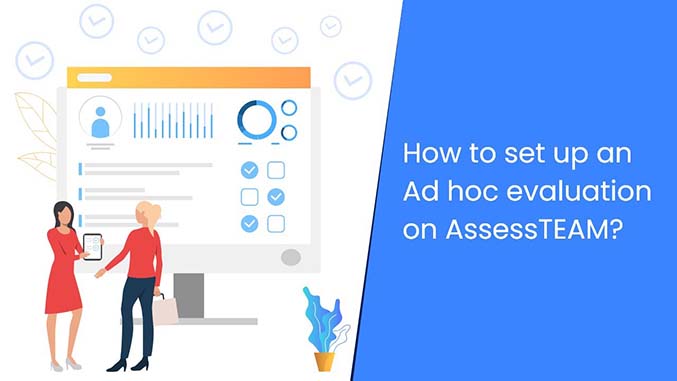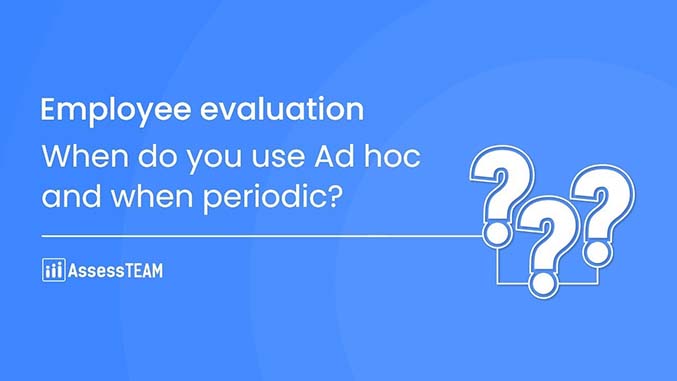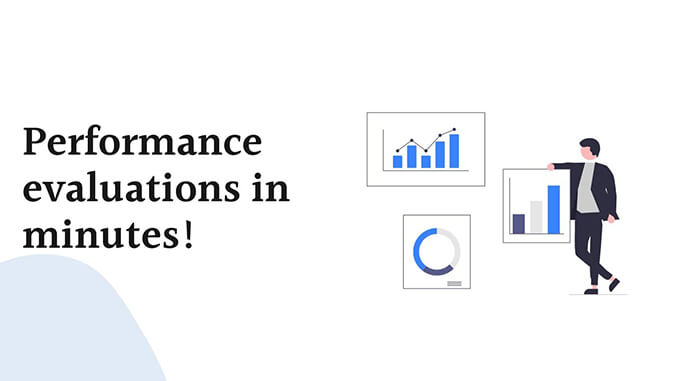Implementing a formal employee review system is an essential part of human resource management. It is a formal communication mechanism between employees and management. The successfully implemented employee review system allows staff to ascertain their team leader’s opinions. It also provides management with information about the unique employee potential that is employed by the company to drive business growth and success. Employee potential is determined by competency evaluations. And, target evaluation determines whether stated goals and targets have been reached or not.
An Ad-hoc evaluation is set for a one off review. You can create an Ad-hoc evaluation in AssessTEAM by following these simple steps:
- Login to the AssessTEAM dashboard.
- Visit Evaluation Templates and click on Add a new evaluation.
- Select Ad-hoc evaluation template from the available options.
- Fill in the details required, including title, send date, teams, evaluators and result areas to create an Ad-hoc evaluation.
- Choose the advanced options and enable the signature flow, as needed.
- Click on the Save button at the bottom of the page to confirm and send out your evaluations.