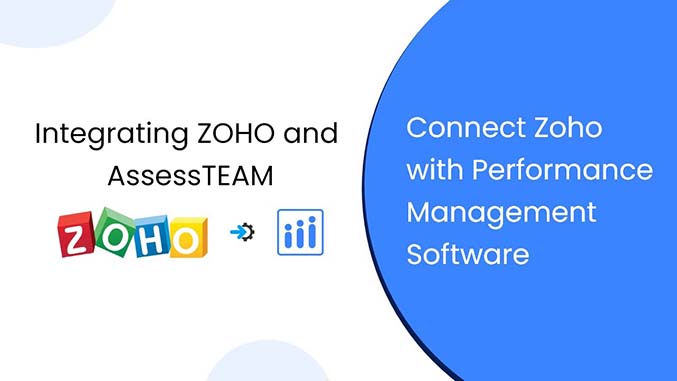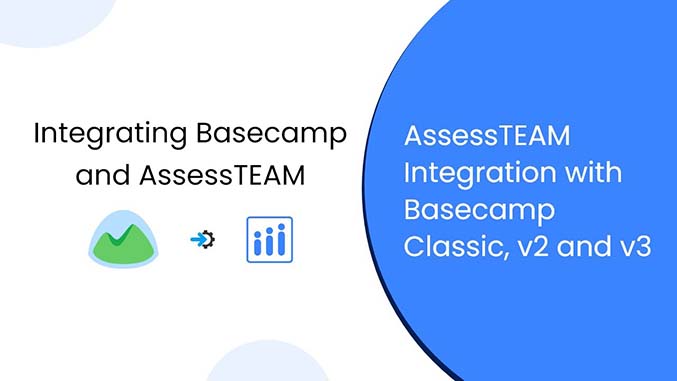AssessTEAM can seamlessly import all your users from your Microsoft 365 account.
Visit Settings > Integrations, and click Microsoft 365 to get started. Click the ‘Connect Microsoft 365’ button and authorize your Microsoft account to import all your users to AssessTEAM.