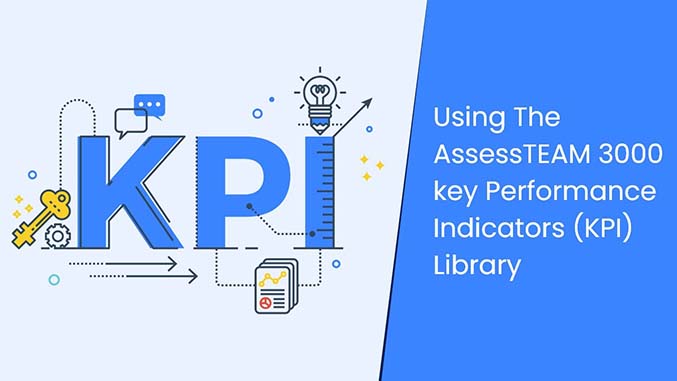AssessTEAM has been designed to deliver clear job expectations for both the employees and their supervisors, this is even before performance management can take place. Each person can independently log in to see their evaluation metrics, key result areas / key performance indicator combinations, their project performance metrics, and their performance trends on the web or the mobile app. Every report is aligned towards achieving organizational goals, this ensures the team gets clear inputs on where they are doing great and where they need to improve.
The availability of the employee evaluation metrics to your employee at all times is an essential part of the evaluation. They can see granular details on where they excel and lack trends showing how they have performed week on week, month on month, or year on year. This removes the element of surprise which is often the case with annual reviews.
Employees have configurable high-level access to team performance metrics and company-wide metrics so they can see how their efforts fit into the larger organizational goals. This is part of our employee engagement offering where you empower your employees to see how their work makes a difference to the larger goals of the company.
The request feedback tool if enabled for your organization opens the door for informal feedback within the organization, your employees can request feedback from others in their teams or the organization at large. All feedback is connected to the result areas assigned to the employee, this keeps focus on results that the organization wants to achieve.
The continuous feedback tool enables quick feedback via the mobile app or the web console. It takes minutes for a manager to leave feedback for his team about a job well done or a problem that needs a resolution.
Push notifications help in keeping performance management in focus, every time a new responsibility is added to employees’ result areas or when a new evaluation is processed a push notification alerts them to go back in the tool to review the new information posted.
The AssessTEAM employee console is designed to be simple and totally configurable by the HR based on the performance management model they want to adopt.