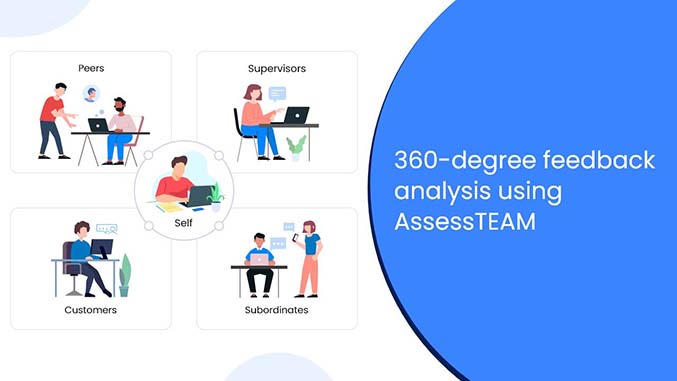We support 360-degree evaluation for all users in the organization. To add evaluators for different user/peer groups, simply go to the Persons tab, edit the person’s profile, scroll to the evaluators section and add evaluators to one of these three groups:
1. Downward evaluators – Managers or supervisors
2. Peer evaluators – Peers at the same level
3. Upward evaluators – Direct reports or subordinates
Multiple evaluators can be assigned to each of these groups. Evaluators can also be added by Exporting the Persons list, updating the spreadsheet with the appropriate evaluators data, and then importing the sheet into the system.