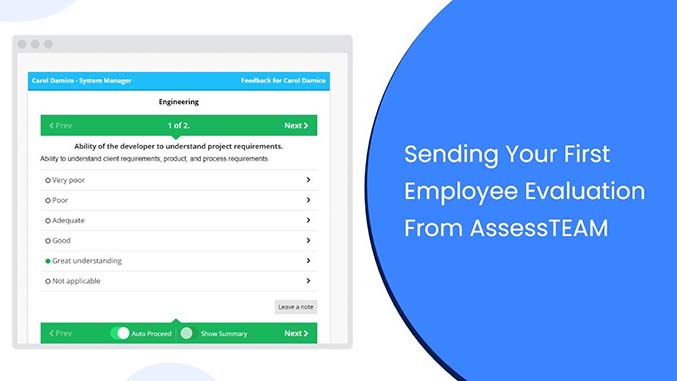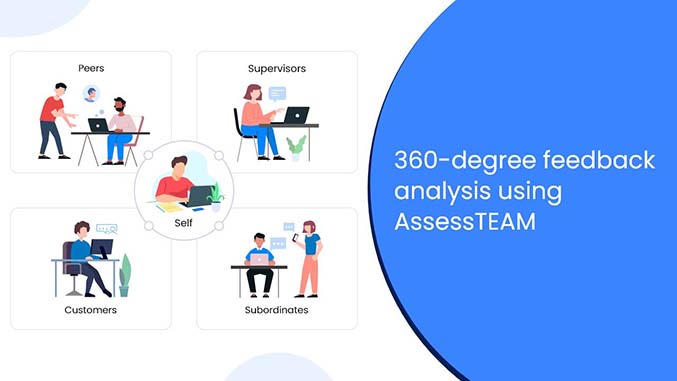360-degree evaluations offer a safe, confidential, and reliable way for colleagues to provide feedback. It helps organizations gain valuable insight into current leadership, teams, and the overall health of the organization while delivering management with powerful data and input into what is working and what’s not.
When using this feedback data correctly, management can quickly take action by helping employees improve and become better leaders and contributors in the organizations. The reason 360-degree evaluation is so popular because it is easy to implement, affordable, and is widely used across many industries.
The below steps will guide you through creating 360-degree employee evaluations in minutes:
- Login to the AssessTEAM dashboard.
- Visit Evaluation Templates and click on Add a new evaluation.
- Select your preferred evaluation template from the available options.
- Fill in the details required, including title, send date, teams, evaluators levels and result areas to create a 360-degree feedback.
- Choose the advanced options and enable the signature flow, as needed.
- Click on the Save button at the bottom of the page to confirm and send out your evaluations.